In the fast-paced world of information management, having robust SaaS Knowledge Base Software isn’t merely beneficial—it’s imperative.
Picture your business navigating the evolving landscape of SaaS platforms in 2024.
Are you prepared for a myriad of SaaS knowledge base options tailored to diverse business needs?
In this engaging guide, let’s embark on a journey into the realm of the best knowledge base tools and Software solutions.
Ever wondered about their unique features, distinctive offerings, and how each could potentially elevate your organization’s knowledge management strategy?
Now, consider this: when you have a burning question about a product or service, what’s your go-to move?
Like most people, do you turn to a company’s customer service portal or knowledge base for answers?
Ever wondered why studies show that a whopping 91% of customers express a willingness to use a knowledge base if it were available and customized to meet their unique needs?
Let’s unravel the answers and infuse an interactive vibe into this exploration.
List of Top SaaS Knowledge Base Software

- KnowledgeBase.com: The Epitome of User-Friendly Knowledge Management
Taking the lead is KnowledgeBase.com, renowned for its user-friendly interface and cost-effective pricing.
Tailored for small to medium-sized enterprises, this SaaS Knowledge Base software offers an intuitive design coupled with powerful AI features.
From a rich-text editor to the innovative QuickAnswer feature, KnowledgeBase.com simplifies the creation, management, and sharing of information.
Whether you are a startup or a thriving online store, this software seamlessly adapts to your requirements, providing a user-friendly and versatile experience.
A. Key Features
- User-friendly Interface: KnowledgeBase.com boasts a user-friendly design, making it easy for both administrators and users.
- AI Content Generation: The platform incorporates AI for content, keyword, and title generation, streamlining the creation process.
- Rich-text Editor: A robust rich-text editor facilitates the creation of engaging and visually appealing content.
- QuickAnswer Feature: Offers tailored answers within the search box, enhancing user experience.
- 24/7 Support: KnowledgeBase.com provides continuous support to address any queries or concerns.
- LiveChat Integration: Seamless integration with LiveChat for real-time user assistance.
- Customizable Help Center: Allows businesses to tailor their help center according to specific branding and requirements.
B. Why it Stands Out
KnowledgeBase.com stands out for its simplicity, versatility, and AI-driven features, making it suitable for startups and medium-sized online stores.
- HelpJuice: Crafting Tailored Knowledge Experiences
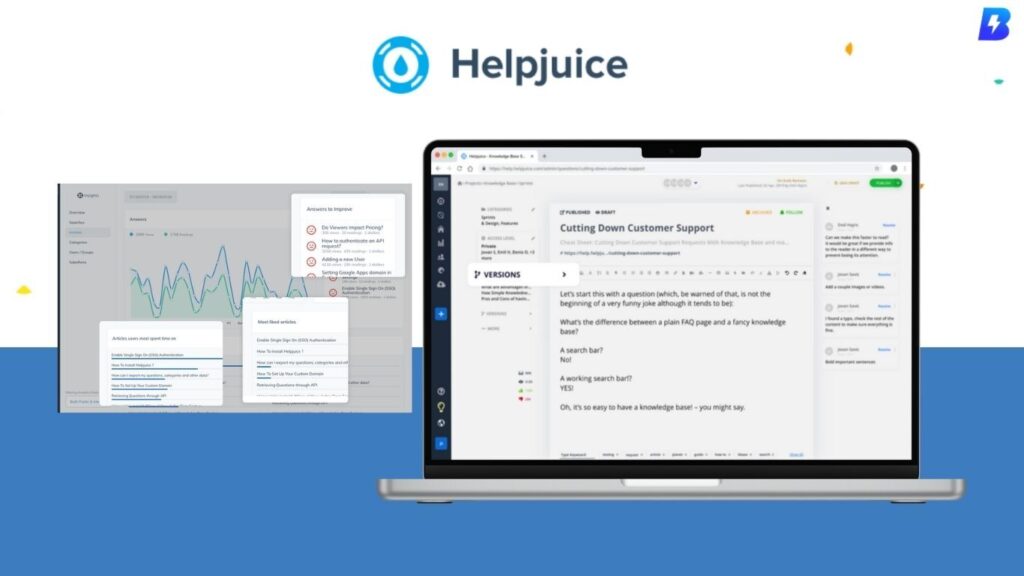
HelpJuice as one of the SaaS knowledge base tools emerges as a frontrunner with its dedication to simplifying knowledge management.
This SaaS Knowledge Base application allows businesses to customize their knowledge base, aligning it seamlessly with their unique brand identity.
Beyond customization, HelpJuice incorporates analytics features to glean insights into user engagement, making it an ideal choice for businesses valuing personalized knowledge experiences.
A. Key Features
- Customization Options: HelpJuice provides extensive customization options, enabling businesses to align the knowledge base with their brand identity.
- Analytics for User Engagement: In-depth analytics features offer insights into user engagement, allowing for data-driven decision-making.
- Collaboration Tools: The platform includes collaboration tools to enhance team cooperation in knowledge creation.
B. Why it Stands Out
HelpJuice distinguishes itself through its focus on personalized knowledge experiences and comprehensive analytics for user engagement insights.
- Document360: Collaboration Redefined in Knowledge Management

With a focus on efficient and collaborative knowledge management, Document360 secures its spot on the list.
Armed with a user-friendly editor and robust version control features, teams can effortlessly create and update content.
This SaaS platform is tailor-made for teams that prioritize collaboration in knowledge creation, ensuring a well-organized and up-to-date Knowledge Base that reflects collective team expertise.
A. Key Features
- User-Friendly Editor: Document360 features a user-friendly editor, simplifying content creation and updates.
- Version Control: Robust version control ensures that the knowledge base remains organized and up-to-date.
- Team Collaboration Features: Emphasizes the importance of team collaboration, facilitating collective knowledge creation.
B. Why it Stands Out
Document360 is ideal for teams that prioritize collaboration and need a user-friendly platform with version control.
- ProProfs Knowledge Base: Simplicity Harmonized with Customization
Recognized for its simplicity and swift setup, ProProfs as a Knowledge Base software provides a range of customization options.
This platform is the go-to choice for businesses seeking a quick setup without compromising on customization.
Featuring multilingual support, ProProfs as one of the best knowledge base tools ensures that information transcends language barriers, reaching a diverse and global audience effortlessly.
A. Key Features
- Quick Setup: Known for its simplicity and quick setup, ProProfs Knowledge Base is efficient for businesses seeking rapid deployment.
- Customization Options: Offers a range of customization options to align the knowledge base with specific business requirements.
- Multilingual Support: Supports multiple languages, ensuring information accessibility for a diverse audience.
B. Why it Stands Out
ProProfs Knowledge Base stands out for its quick and easy setup without compromising on customization, coupled with multilingual support.
- Confluence by Atlassian: Unleashing Collaboration Beyond Boundaries

Confluence by Atlassian transcends the conventional Knowledge Base Software, emerging as a collaborative platform for team document creation.
Offering features like collaboration tools and seamless integration capabilities, Confluence is an excellent choice for businesses seeking a comprehensive solution beyond basic knowledge storage.
Its integration capabilities make it a central hub for streamlined project management and documentation.
A. Key Features
- Collaboration Tools: Confluence excels in collaborative features, facilitating team collaboration on documents.
- Integration Capabilities: Integrates seamlessly with other Atlassian products, providing a comprehensive solution for project management.
- Project Management Features: Beyond a traditional knowledge base, Confluence serves as a central hub for project management and documentation.
B. Why it Stands Out
Confluence by Atlassian is a holistic collaboration platform, making it suitable for businesses seeking more than just knowledge storage.
- Zendesk Guide: Elevating Customer Support through Knowledge Management

Integrated into the Zendesk suite, the Zendesk Guide enhances customer support processes.
With self-service options and AI-powered search functionalities, Zendesk Guide seamlessly integrates into businesses already leveraging Zendesk for customer support.
This integration ensures a consistent and efficient user experience, making it a valuable asset for customer-centric organizations.
A. Key Features
- Integration with Zendesk Suite: Seamlessly integrated into the Zendesk suite, providing a cohesive solution for customer support.
- Self-Service Options: Zendesk Guide enhances customer support processes through self-service options.
- AI-Powered Search: Employs AI-powered search functionalities for efficient information retrieval.
B. Why it Stands Out
Zendesk Guide is a go-to SaaS knowledge base solution for businesses already using Zendesk for customer support, offering a consistent user experience and enhanced support processes.
- Freshdesk: Unified Customer Engagement Platform
Freshdesk, renowned for its customer support solutions, extends its capabilities with the Knowledge Base module.
Seamlessly integrating with other Freshdesk features, creates a unified platform for customer engagement.
The platform’s AI capabilities enhance self-service options for users, contributing to a more sophisticated and interactive user experience.
Freshdesk’s Knowledge Base software module is a natural extension for businesses relying on Freshdesk for comprehensive customer support solutions.
A. Key Features
- Integration with Freshdesk Suite: The Knowledge Base module integrates seamlessly with other Freshdesk features, creating a unified platform for customer engagement.
- AI-Powered Self-Service: Freshdesk’s AI capabilities enhance self-service options for users.
- User-Friendly Design: The Knowledge Base module features a user-friendly design, ensuring accessibility.
B. Why it Stands Out
Freshdesk’s Knowledge Base software module is a natural extension for businesses relying on Freshdesk for comprehensive customer engagement solutions.
- HelpScout: Comprehensive Communications Excellence

HelpScout stands out as a full-service communications SaaS platform, catering to the needs of growing organizations.
The recently updated Docs feature offers an intuitive authoring experience with AI assistance for expedited content creation.
With a centralized communications approach and robust reporting features, HelpScout proves to be a cost-effective solution for teams looking to enhance audience communication and streamline their operations.
A. Key Features
- Intuitive Authoring Experience: HelpScout’s Docs feature offers an intuitive authoring experience with a WYSIWYG editor.
- AI Assist Feature: The AI assist feature helps in content creation by correcting errors, adjusting copy, and even translating content.
- Easy Navigation and Customization: Docs are easy to navigate and customize, allowing users to personalize their documentation.
B. Why it Stands Out
HelpScout stands out with its comprehensive communications platform, intuitive authoring experience, and advanced AI features.
- Papyrs: The Intranet Solution Reinvented

Papyrs takes a unique approach, offering a SaaS platform to the company intranet.
With a free plan for individuals and feature-rich team plans, Papyrs becomes the hub for all internal communications.
The platform performs as one the best knowledge base tools drag-and-drop editing interface and diverse widgets ensure a seamless internal communication experience, making it an excellent choice for teams seeking collaboration and information consolidation.
A. Key Features
- Drag-and-Drop Editing: Papyrs utilizes a simple drag-and-drop editing interface for easy content creation.
- Team Collaboration: Enables teams to keep all internal communications in one location, fostering collaboration.
- Version History and Permissions: Provides version history, set permissions, and view reports on page activity.
B. Why it Stands Out
Papyrs excels as a team collaboration tool, particularly for internal communications and project management.
- Hiver: Gmail-Integrated Knowledge Management Efficiency
Transforming your Gmail account into a comprehensive communications management solution, Hiver offers a knowledge base software with standard features such as a WYSIWYG editor and content categorization.
Cost-effective and user-friendly, Hiver is particularly suitable for smaller teams using Google Workspace.
The platform’s simplicity and Gmail integration make it a practical choice for teams seeking a streamlined communications approach.
A. Key Features
- Gmail Integration: Hiver turns Gmail into a full communications management solution, adding efficiency to knowledge management.
- WYSIWYG Editor: Offers a standard WYSIWYG editor and content categorization for organized information.
- User Portal Customization: Provides a customizable user portal for a personalized user experience.
B. Why it Stands Out
Hiver is cost-effective and integrates seamlessly with Gmail, making it a practical choice for smaller teams using Google Workspace.
- Slite: Mobile-Ready Intranet Excellence

Similar to Papyrs but with an added mobile app, Slite positions itself as an intranet-esque SaaS platform or tool for teams to consolidate crucial documentation.
Featuring collaborative elements like drag-and-drop article creation, collaborative cursors, and document sharing, Slite ensures seamless team collaboration.
Accessible through apps on various platforms, Slite allows teams to access information from anywhere on almost any device, adding flexibility to the knowledge management process.
A. Key Features
- Mobile App Accessibility: Slite offers mobile apps for various platforms, allowing access to information on the go.
- Collaborative Elements: Features collaborative elements like drag-and-drop article creation, collaborative cursors, and document sharing.
- Cross-Platform Availability: Slite apps are available for Mac, Windows, Android, and iOS platforms.
B. Why it Stands Out
Slite stands out as an intranet-esque tool with a mobile app, facilitating collaborative knowledge management accessible across platforms.
- Stonly: Interactive Self-Service Redefined

Stonly introduces an interactive twist to self-service options by offering interactive guides instead of static support articles.
This innovative approach guides customers through personalized resolution processes, reducing support tickets and enhancing customer success.
While some advanced features come with higher-tiered plans, Stonly’s interactive guides make it stand out as a dynamic and engaging knowledge management solution.
A. Key Features
- Interactive Guides: Stonly introduces interactive guides for a more engaging and personalized support experience.
- Web Widget Integration: Guides can be embedded into a knowledge base article or surfaced anywhere on the website via a web widget.
- Data Analytics: Provides analytics for full-path analytics, helping teams understand user interactions and improve content.
B. Why it Stands Out
Stonly redefines self-service with interactive guides, offering a unique approach to reducing support tickets and enhancing customer success.
- KnowledgeOwl: Search-Centric Knowledge Mastery

KnowledgeOwl positions itself as a standalone knowledge base software with a focus on robust search functionality.
With features like a WYSIWYG editor and premade templates for easy help center launch, KnowledgeOwl ensures users receive relevant results through advanced search features like “search phrases” and a “search synonym library.”
Teams should be aware of the pricing structure, which includes one knowledge base and author in all plans, with additional authors incurring extra costs.
A. Key Features
- Search-Centric Functionality: KnowledgeOwl focuses on robust search functionality, ensuring users get relevant results.
- WYSIWYG Editor and Templates: The platform offers a WYSIWYG editor and premade templates for easy help center launch.
- Advanced Search Features: Features like “search phrases” and a “search synonym library” enhance the search experience.
B. Why it Stands Out
KnowledgeOwl excels in search-centric knowledge management, with features that ensure users find the information they need efficiently.
Summing Up!
In conclusion, the intricate world of SaaS Knowledge Base Software in 2024 offers a plethora of options catering to various business needs.
Whether your priority is user-friendliness, collaboration, or seamless integration with existing platforms, there’s a tool that suits your requirements.
Evaluate your specific needs, leverage free trials, and invest in a knowledge base solution that aligns seamlessly with your business objectives, propelling your organization towards efficient information management and knowledge mastery.
